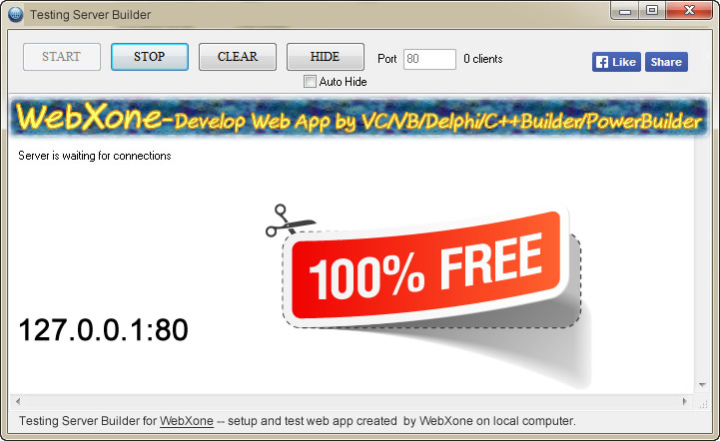SmartServ 1.0
Free Version
Publisher Description
SmartServ is the smallest and easiest free web testing environment builder. It enables user to setup a local testing server easily with one click. You can just put it into the root directory, run it and then you would be able to load the web applications or websites on browser side. No further configuration is required! The port is changeable to avoid any port conflict problem.
SmartServ is a subprogram of WebXone. When software developers converted C/S software projects to B/S web applications, they can use SmartServ to quick setup a local testing server to test the created web application. The default address of SmartServ is 127.0.0.1 and port is 80. If the name of your created WebXone application is smartapp, you would be able to load this web application on browser side with the following web address:
127.0.0.1:80/index.htm?smartapp
If you are looking for a free tool which can easily setup a local testing server for web application or website testing, SmartServ is exactly what you need. It does not have a complex interface or complicated setup. It runs exactly as an agile testing tool for web application testing or web site testing.
About SmartServ
SmartServ is a free software published in the Web Servers list of programs, part of Servers.
This Web Servers program is available in English. It was last updated on 23 April, 2024. SmartServ is compatible with the following operating systems: Windows.
The company that develops SmartServ is coCodeX. The latest version released by its developer is 1.0.
The download we have available for SmartServ has a file size of . Just click the green Download button above to start the downloading process. The program is listed on our website since 2014-06-03 and was downloaded 14 times. We have already checked if the download link is safe, however for your own protection we recommend that you scan the downloaded software with your antivirus. Your antivirus may detect the SmartServ as malware if the download link is broken.
How to install SmartServ on your Windows device:
- Click on the Download button on our website. This will start the download from the website of the developer.
- Once the SmartServ is downloaded click on it to start the setup process (assuming you are on a desktop computer).
- When the installation is finished you should be able to see and run the program.